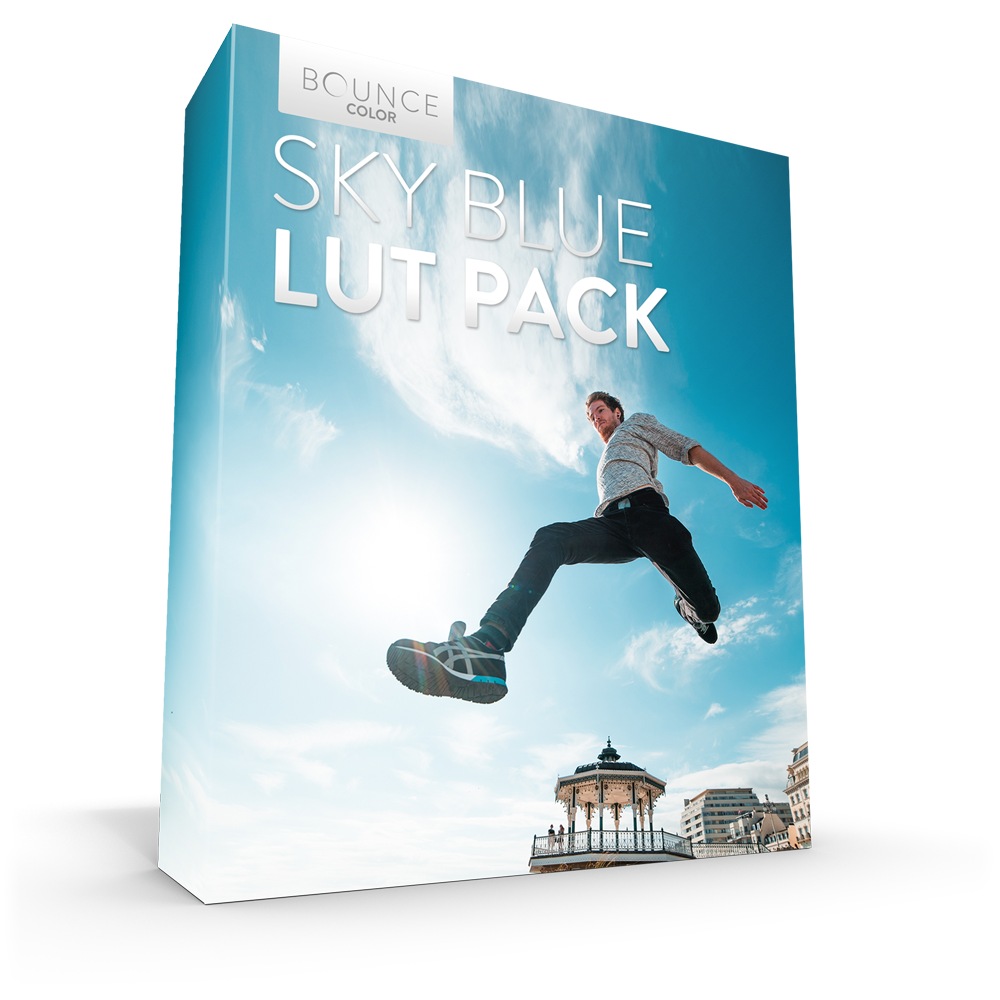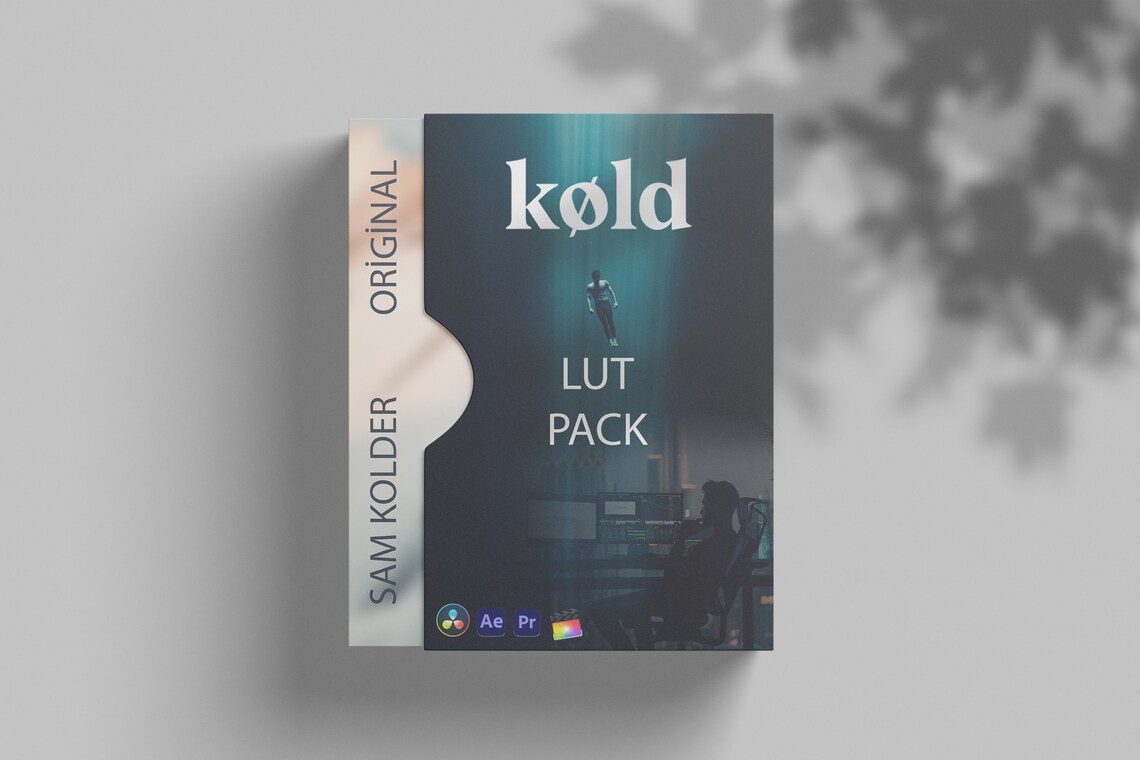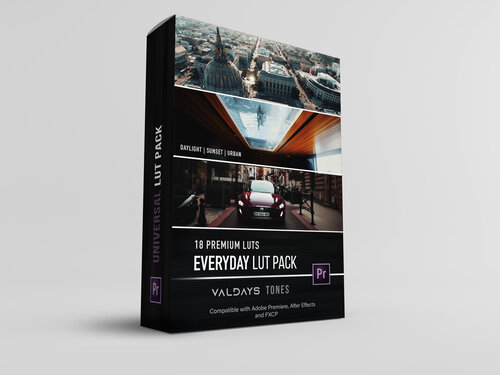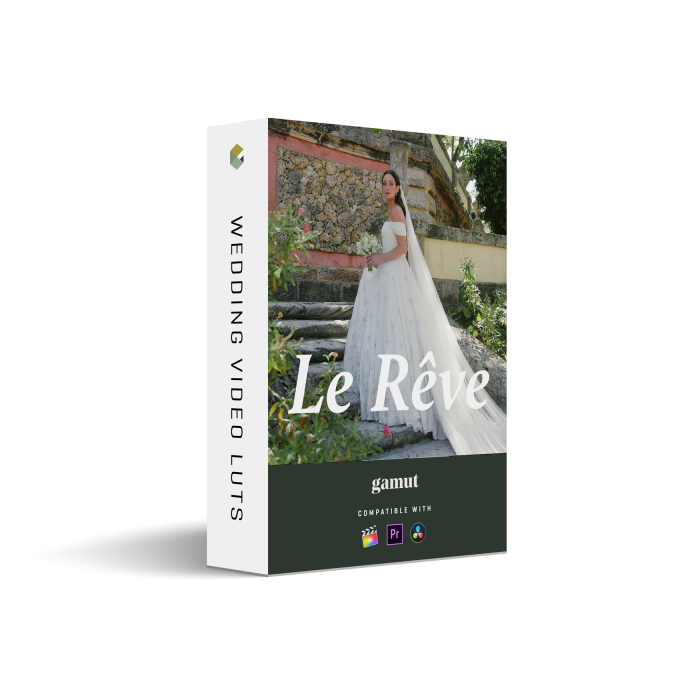Description
Sky Blue LUT Pack All Cameras
Specialized for Rec709 Standard, Sony SLOG2/3, rec709, DJI Drones, D-LOG, Panasonic V-LOG and GoPro. Instant worldwide download no matter where you are in the world.
- How to Use LUTs
- Camera Settings for LUTs
- How to use Lens Flares
- What are LUTs?
- 5 Reasons to be using LUTs
- Free Sample LUTs
- Package Contents – 1 x LUT for Rec709, 2 x LUTs for Sony SLOG2, 2 x LUTs for SLOG3, 2 x LUTs for D-LOG, 1 x LUT for V-LOG and 2 x LUTs for GoPro. Instructions.
SKY BLUE BEFORE AND AFTER
VIDEOS FEATURING SKY BLUE
Elevate Your Video Quality with the Sky Blue LUT Pack
Sky Blue LUT Pack / All Cameras
Unlock the full potential of your footage with the Sky Blue LUT Pack, expertly designed for a variety of camera standards. This versatile pack caters to Rec709, Sony SLOG2/3, DJI D-LOG, Panasonic V-LOG, and GoPro formats, ensuring your videos shine no matter the source. With instant worldwide download, you can get started right away!
How to Use LUTs
- Import the LUT: Open your editing software (like Premiere Pro, DaVinci Resolve, or Final Cut Pro) and find the section for color grading or LUT application.
- Apply to Clips: Select the clip(s) you want to apply the LUT to, then navigate to the LUT application settings and choose your desired LUT from the Sky Blue pack.
- Adjust Settings: After applying the LUT, you may need to adjust the intensity and other grading parameters to match your vision.
Camera Settings for LUTs
To ensure the best results when working with LUTs, use the following recommended camera settings:
- Sony Cameras: Use SLOG2 or SLOG3 for optimum dynamic range.
- DJI Drones: Set to D-LOG for a flat color profile.
- Panasonic: Utilize V-LOG to capture high-quality footage.
- GoPro: Use the Flat Color Profile for post-production flexibility.
- General: Ensure your output color space is set to Rec709 when exporting for optimal compatibility.
How to Use Lens Flares
Lens flares can add a cinematic touch to your footage. Follow these steps for effective integration:
- Add Lens Flare Asset: Import a lens flare file into your editing software.
- Position the Flare: Place it in the timeline where you want the flare to appear. This is typically near light sources or in the direction of the sun.
- Adjust Blend Modes: Change the blend mode to Screen or Add for a natural look and adjust opacity to your liking.
- Animate if Needed: Keyframe the flare’s position or opacity for dynamic effect.
What Are LUTs?
LUTs (Look-Up Tables) are files that enable filmmakers and editors to apply color grading preset adjustments to their footage quickly. They translate the colors of your raw footage into a stylized version, saving time and ensuring consistency across your projects.
5 Reasons to Use LUTs
- Time-Saving: Speed up your color grading process by applying ready-made adjustments.
- Consistency: Ensure uniformity in color across multiple clips or projects.
- Enhanced Creativity: Easily experiment with different looks and styles without manual adjustments.
- Professional Finish: Achieve cinematic quality in your footage with minimal effort.
- Ease of Use: Very user-friendly, making advanced color grading accessible to all skill levels.
Free Sample LUTs
As an introduction to the Sky Blue LUT Pack, download our free sample LUTs to test the quality and compatibility with your existing footage. Experience the transformative power before making a purchase!
Package Contents
The Sky Blue LUT Pack includes:
- 1 x LUT for Rec709
- 2 x LUTs for Sony SLOG2
- 2 x LUTs for SLOG3
- 2 x LUTs for D-LOG
- 1 x LUT for V-LOG
- 2 x LUTs for GoPro
- Instructions for use
Transform your video editing workflow with the Sky Blue LUT Pack, and elevate your footage to new heights! Download now and start creating stunning visuals!
FOCUS KEYWORDS: cinematic luts, # Cinematic Tones LUTs, # Cinematic Video Effects, # Color Correction LUTs, # Color Enhancement LUTs, # Color Grading for Beginners, # color grading presets, # creative luts, davinci resolve luts, # Digital Cinema LUTs, # Documentary LUTs, # drone luts, # Final Cut Pro X LUTs, # DaVinci Resolve luts, # Adobe Premiere Pro LUTs, # photoshop luts, # Dynamic Range LUTs, # Film Emulation LUTs, # Film Noir LUTs, # Film Style LUTs, # Filmmaking LUTs, # final cut pro luts, # Free LUTs, # Fujifilm LUTs, # High Contrast LUTs, # Hollywood Look LUTs, # Indie Film LUTs, # kodak luts, # Luminar LUTs, # LUT Pack Bundles, # LUTs for YouTubers,Cinematic LUTs, # movie luts, # Natural LUTs, # photoshop luts, # Post Production LUTs, # professional color grading, # rec709 luts, # slog3 luts, # Sony LUTs, # Teal and Orange LUTs, # travel luts, # Urban LUTs, # video editing luts, # Videography LUTs, # Vintage LUTs, # wedding luts