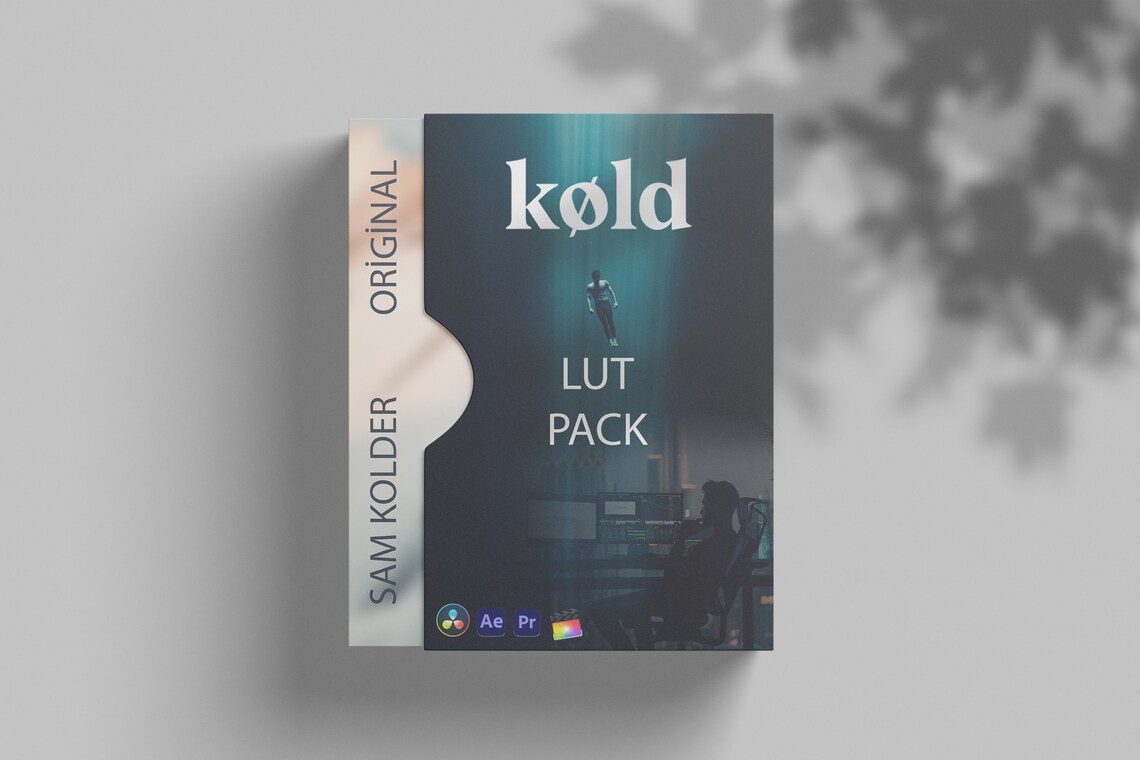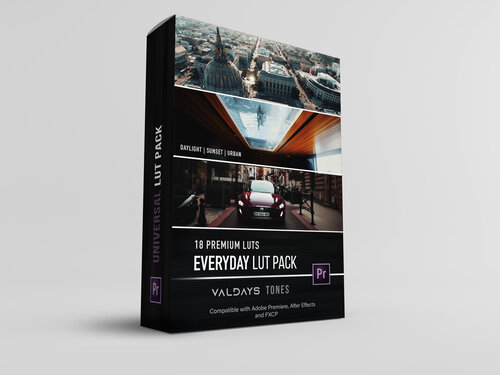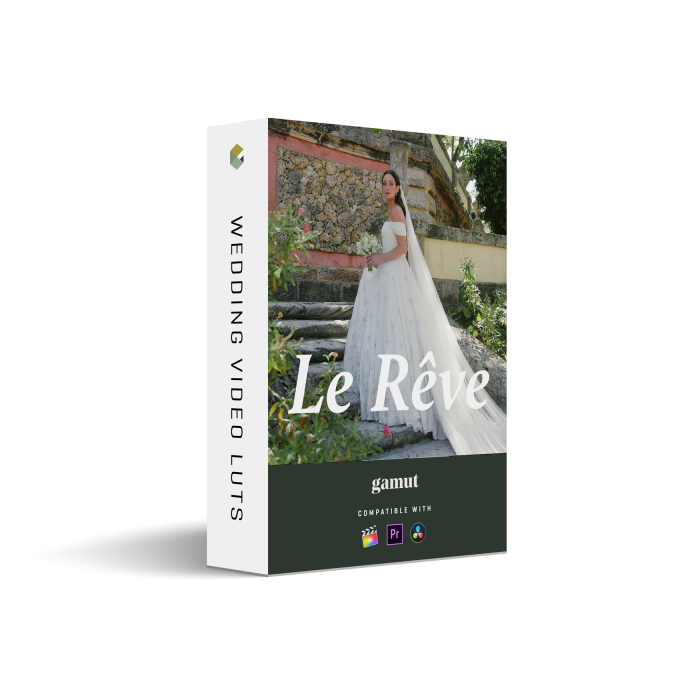Description
MLSHV LUTs Pack sounds like a clean, no-fuss set for quick color grading, especially for creators working across both desktop and mobile workflows. Let’s break down what you’re getting and how to make the most of it:
📦 What’s Inside the Pack
The MLSHV LUTs Pack comes with a clean and organized collection of LUTs that are ready to drop into your favorite editing software — no matter your platform.
🎛️ LUTs Overview
22 Desktop LUTs
Designed for editors like Premiere Pro, Final Cut Pro, and DaVinci Resolve.24 Mobile LUTs
Optimized for mobile editing apps such as VN, CapCut, and LumaFusion — so you can color grade on-the-go with professional results.
🔄 LOG to Rec709 Conversion LUTs
If you shoot in LOG (flat color profiles used by many professional cameras), this pack includes conversion LUTs for:
Canon LOG
Sony S-LOG
Blackmagic Design (BMD Film)
ARRI LOG-C
And likely a few generic LOG options as well
These LUTs are essential for converting washed-out LOG footage into vibrant Rec709 color space before applying any creative grade.
⚙️ Workflow Tips
🖥️ On Desktop (Premiere, Resolve, etc.)
Import Your Footage
Apply LOG Conversion (if needed)
Use the appropriate LOG-to-Rec709 LUT to get your base image looking accurate.Apply a Creative LUT
Drop one of the 22 included creative LUTs to stylize your footage.In Premiere, use an Adjustment Layer above your clips.
In Resolve, apply LUTs in a Serial Node for more flexibility.
Tweak & Finish
Adjust contrast, exposure, saturation — and layer in sharpening or grain for extra polish.
📱 On Mobile (VN, CapCut, etc.)
Import your video into the app.
Apply a LOG Conversion LUT if you’re editing flat footage.
Choose a Creative LUT from the 24 mobile-friendly options.
Fine-tune the result using in-app sliders (exposure, warmth, contrast, etc.).
💡 Pro Tip: In VN, load
.cubeLUTs by going to the Filter tab > Custom LUTs section.
🎓 Included Lessons & Tutorials
What makes this pack even more beginner-friendly is the inclusion of tutorials, especially helpful if:
You’re new to LUTs
You’re unsure how LOG-to-Rec709 conversions work
You want to learn color grading on Premiere Pro or the VN app
Expect clear, step-by-step video lessons to get you up and running fast.
🧠 Creative Use Ideas
Not sure where this fits into your creative workflow? Here’s where these LUTs really shine:
🎥 Content Creators
Perfect for vlogs, YouTube videos, reels, or any social content where you want a cohesive, stylish grade — fast.🎞️ Filmmakers
Get a clean base grade with LOG conversion LUTs, then layer on one of the creative looks to dial in your vibe.📱 Hybrid Shooters
Use the same LUTs on both desktop and mobile to maintain visual consistency across platforms — a huge plus for brands and personal style.



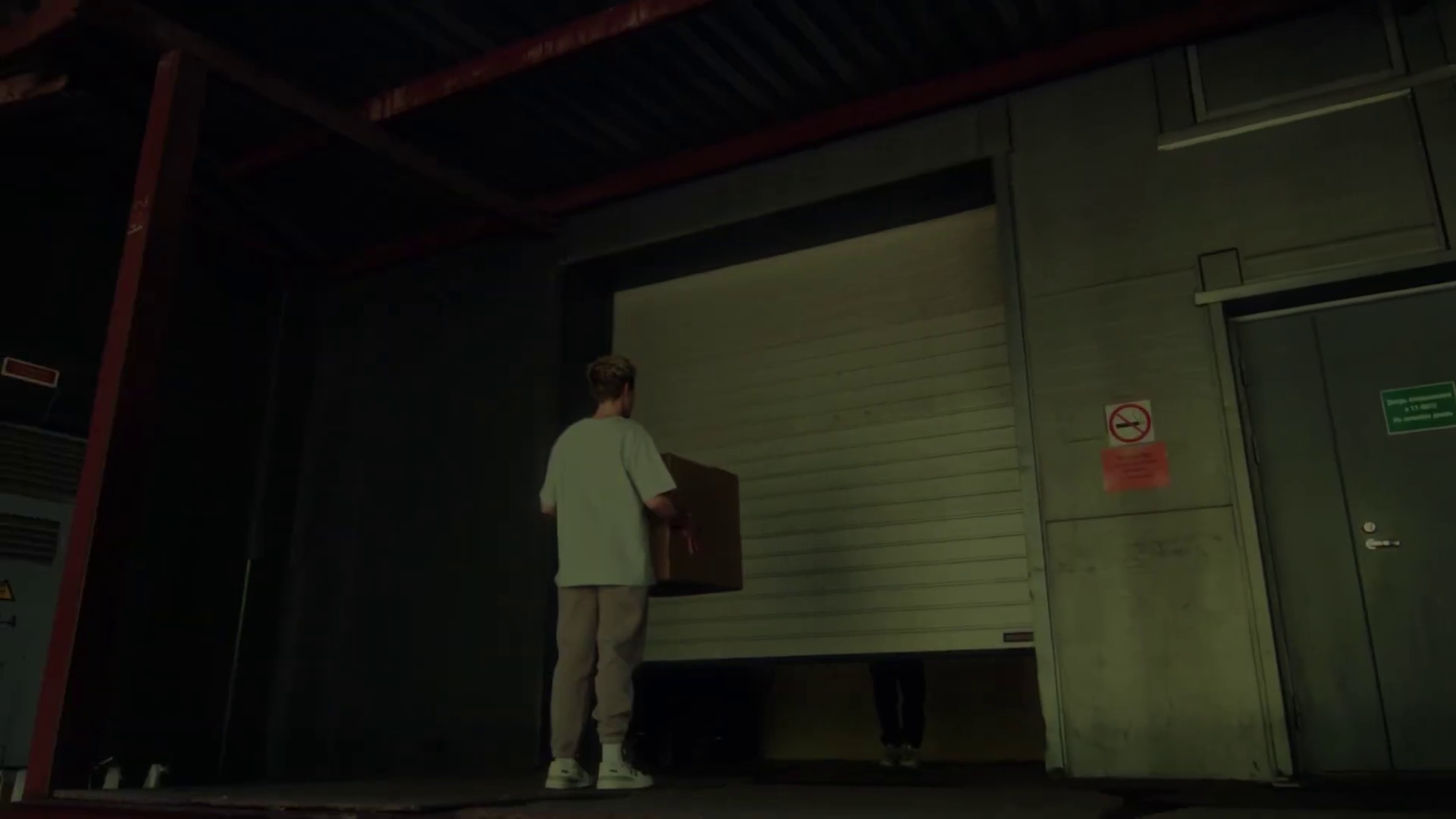
🎬 Why the MLSHV LUTs Pack Is a Clean, No-Fuss Solution for Creators
Whether you’re editing cinematic footage or mobile vlogs, the MLSHV LUTs Pack offers a streamlined color grading solution for both desktop and mobile workflows — perfect for creators, filmmakers, and hybrid shooters.
🎒 What You Get
✔️ 22 LUTs for Desktop Editing
Compatible with Premiere Pro, Final Cut, DaVinci Resolve, etc.
✔️ 24 LUTs for Mobile Apps
Designed for VN, CapCut, LumaFusion, and other phone editors.
✔️ Conversion LUTs (LOG to Rec709)
Covers major camera profiles:
Canon LOG
Sony S-LOG
Blackmagic BMD Film
ARRI LOG-C
Plus generic LOG support
These normalize flat footage so creative LUTs look as intended.

⚙️ How to Use It
🖥️ On Desktop (Premiere Pro, Resolve, etc.)
Import Your Footage
Convert LOG to Rec709 with the provided LUT (if needed)
Apply a Creative LUT from the MLSHV set
Use an Adjustment Layer in Premiere or a Serial Node in Resolve
Fine-Tune the Look with contrast, saturation, sharpening, etc.
📱 On Mobile (VN App, CapCut, etc.)
Import footage into your editor
Apply a LOG-to-Rec709 LUT (if applicable)
Add one of the 24 mobile-friendly LUTs
Tweak settings like exposure, temperature, and contrast for a polished finish
💡 VN App supports custom
.cubeLUTs via the “Filter” > “Custom LUT” menu.
📚 Included Lessons
Even if you’re just starting out, you’re covered with built-in tutorials:
How to import and apply LUTs in Premiere Pro
Step-by-step use of LUTs in VN App (great for mobile editors)
🧠 Who This Pack Is For
Content Creators: Fast stylized looks for YouTube, Instagram, or TikTok
Filmmakers: Quick Rec709 conversions and stylized finishing
Hybrid Shooters: Seamlessly match desktop and mobile grades for consistent branding
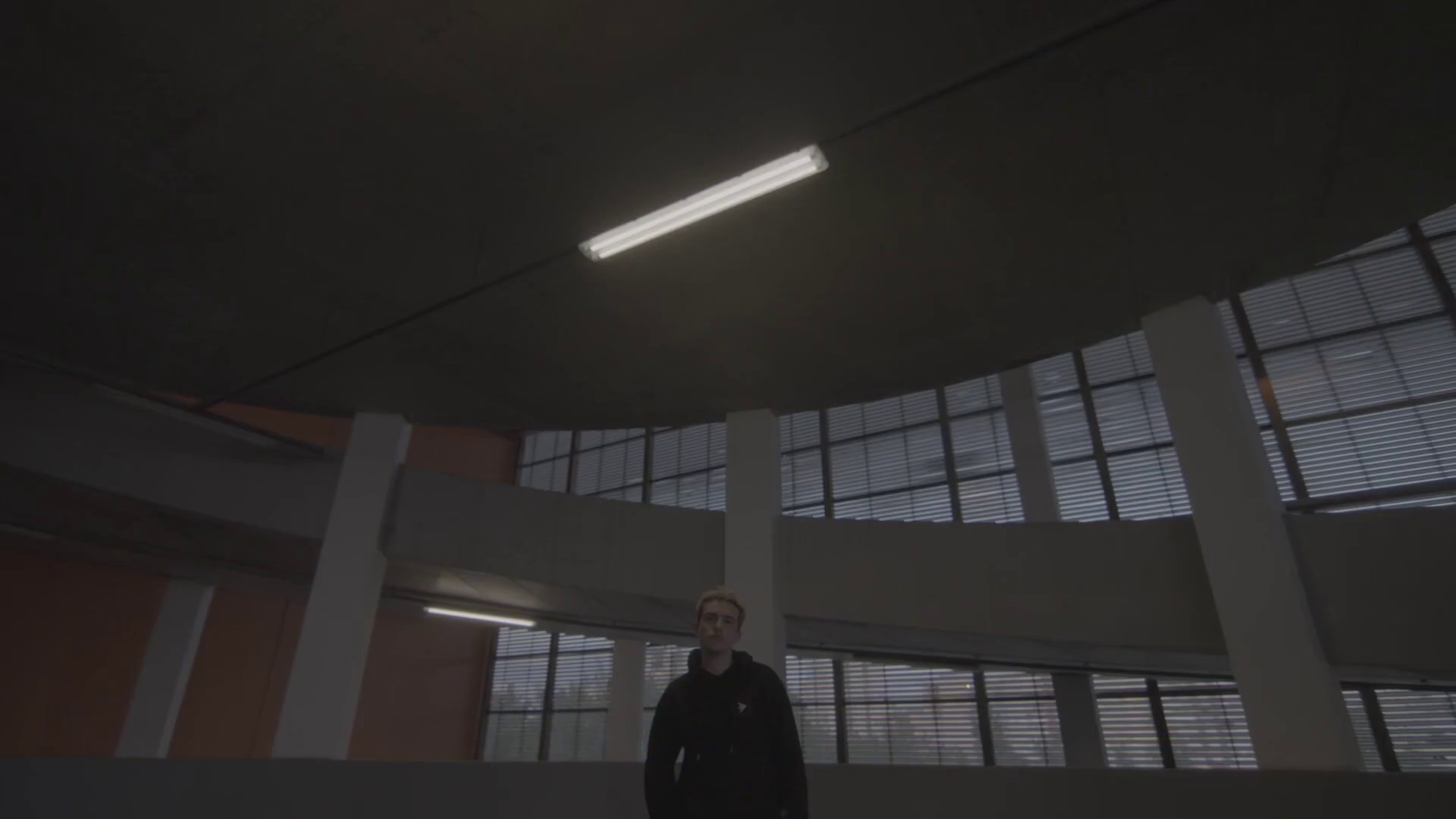

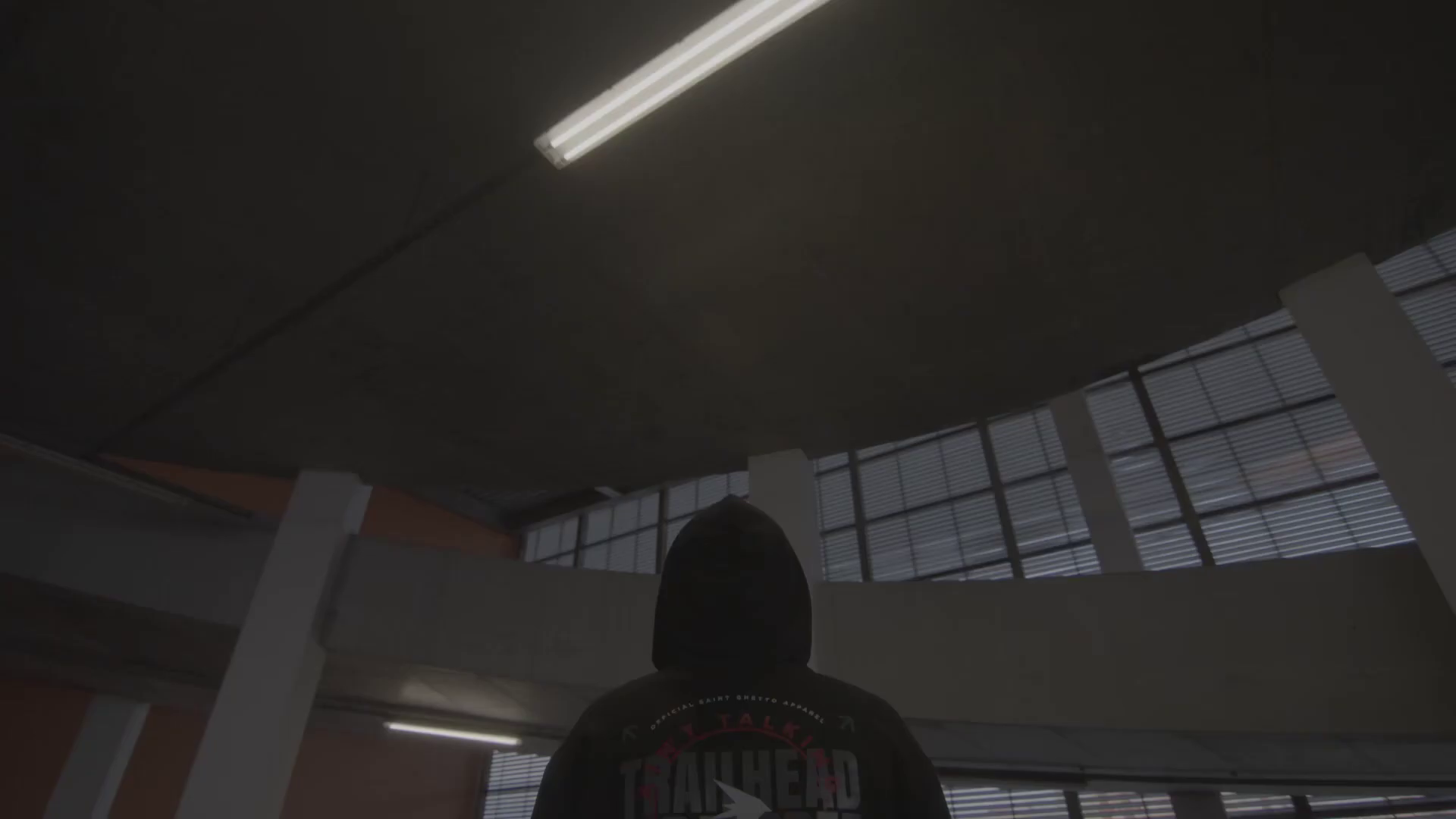
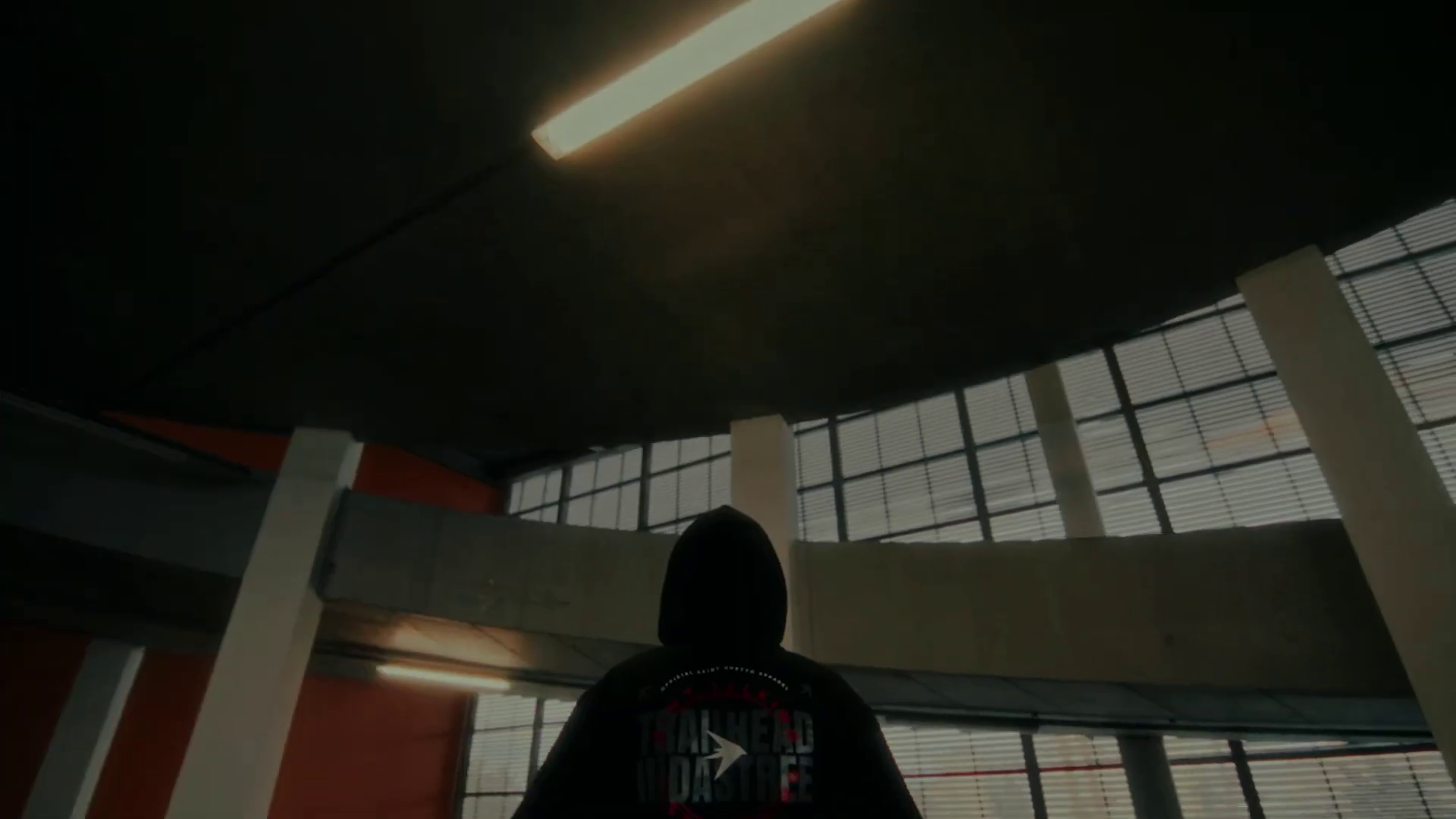
Final Thoughts
The MLSHV LUTs Pack hits that sweet spot between usability and versatility. Whether you’re just starting out or looking to streamline your color workflow, it gives you the tools to achieve professional-looking results — without getting bogged down in complex grading curves.
👉 Want help building a LUT-based workflow in Premiere Pro or DaVinci Resolve? Or need help picking the right LUTs for your project’s tone (cinematic, nostalgic, moody)? Drop a comment or message — I’d be happy to guide you!
FOCUS KEYWORDS: cinematic luts, # Cinematic Tones LUTs, # Cinematic Video Effects, # Color Correction LUTs, # Color Enhancement LUTs, # Color Grading for Beginners, # color grading presets, # creative luts, davinci resolve luts, # Digital Cinema LUTs, # Documentary LUTs, # drone luts, # Final Cut Pro X LUTs, # DaVinci Resolve luts, # Adobe Premiere Pro LUTs, # photoshop luts, # Dynamic Range LUTs, # Film Emulation LUTs, # Film Noir LUTs, # Film Style LUTs, # Filmmaking LUTs, # final cut pro luts, # Free LUTs, # Fujifilm LUTs, # High Contrast LUTs, # Hollywood Look LUTs, # Indie Film LUTs, # kodak luts, # Luminar LUTs, # LUT Pack Bundles, # LUTs for YouTubers,Cinematic LUTs, # movie luts, # Natural LUTs, # photoshop luts, # Post Production LUTs, # professional color grading, # rec709 luts, # slog3 luts, # Sony LUTs, #Film Emulation LUTs, DaVinci PowerGrades, DaVinci Resolve DCTLs, DaVinci Resolve Fusion, Capture One, Lightroom Presets, Creative Film LUTs, Essential LUTs Pack, Best Film Emulation Pack, LUTs for ARRI, LogC3 LUTs for ACES, ACEScct LUTs for BMD Gen5, LUTs for Sony SLog3, LUTs for Panasonic V-Log, LUTs for Fuji F-Log2, LUTs for Apple Log, Film Grain and Overlays, Film Emulation Photoshop Teal and Orange LUTs, # travel luts, # Urban LUTs, # video editing luts, # Videography LUTs, # Vintage LUTs, # wedding luts.