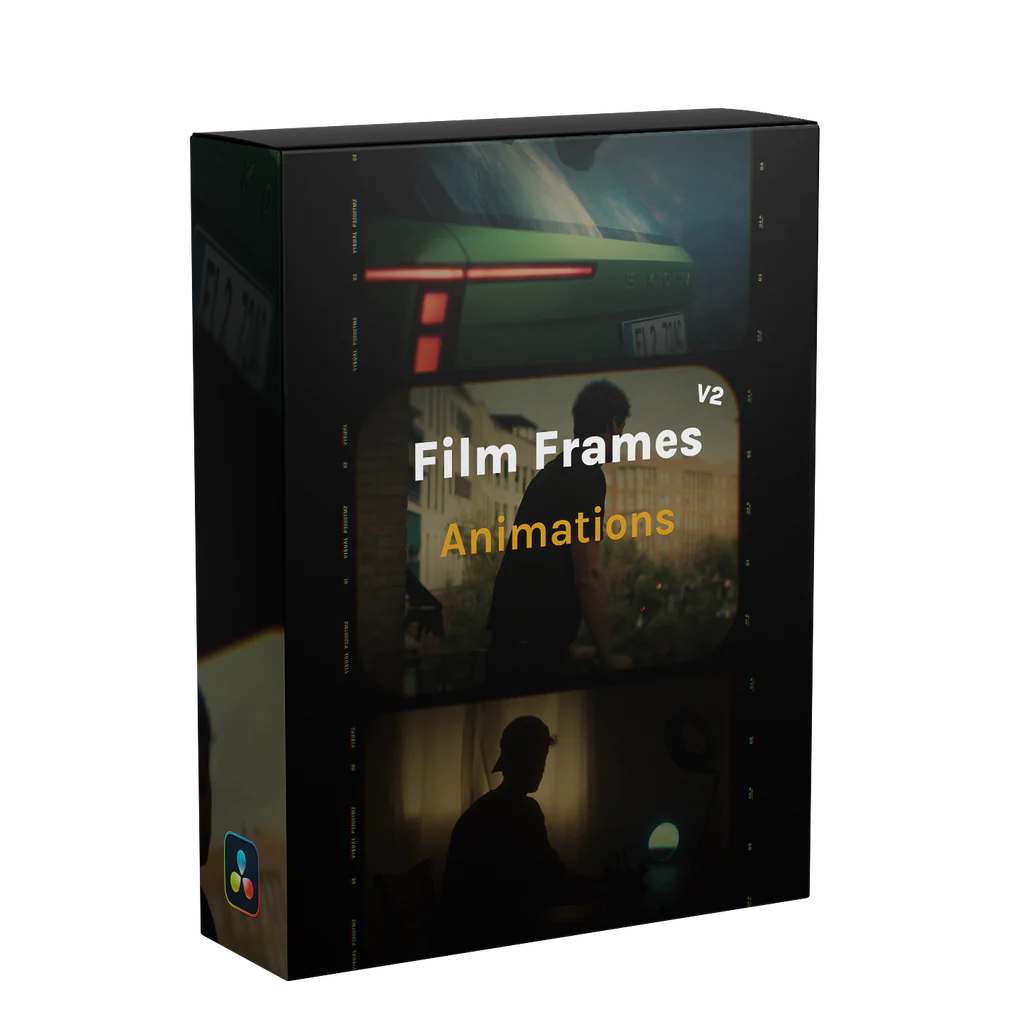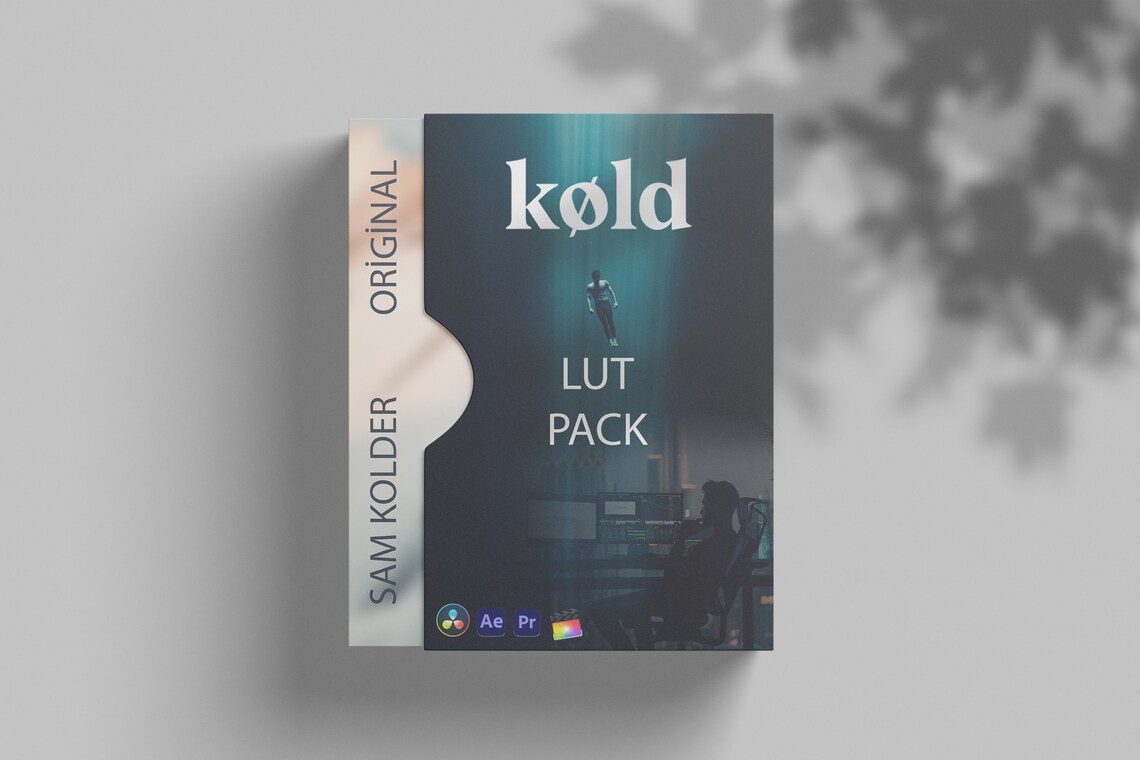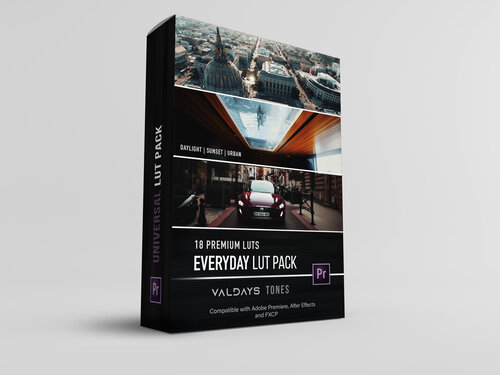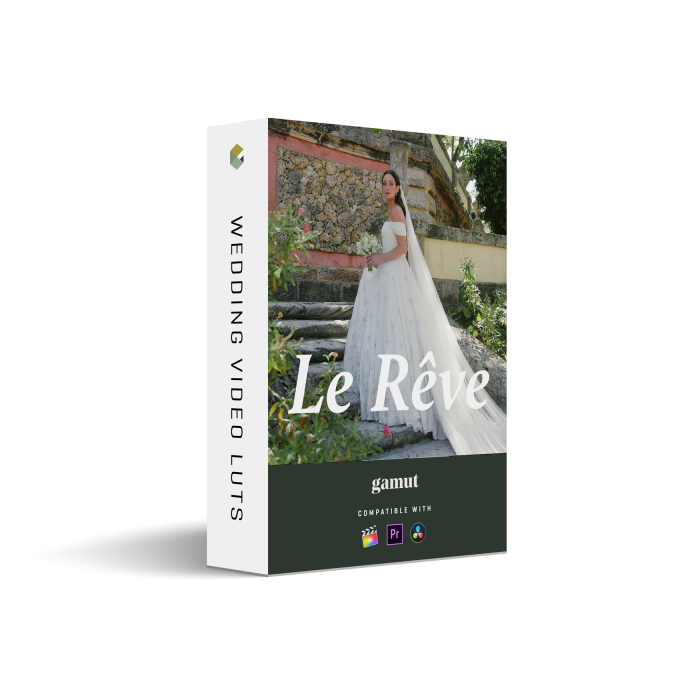Description
JustKay Film Frames Animations V2 – What are Motion Graphics Templates?
Motion Graphics Templates (or MOGRTs) are pre-designed files used in software like Premiere Pro or DaVinci Resolve.
These templates provide a convenient way to modify specific settings of intricate animations effortlessly. Instead of investing significant time in watching numerous After Effects tutorials and creating animations from scratch,
you can simply make quick adjustments within your editing software.
By adding text, modifying icons, and manipulating checkboxes and sliders, you can achieve impressive effects that would otherwise require extensive time and effort.
The strength of MOGRTs lies in their ability to elevate the professional appearance of your work while simultaneously saving you valuable time. With these templates, you can achieve polished results quickly and efficiently.
✨ Key Features
🎬 Easy-to-Use Template
Drag, drop, and go — no complex setups or keyframes required.🎞️ Elevates Your Storytelling
Instantly adds cinematic flair and clarity to your before-and-after visuals or transformation edits.🎨 Completely Customizable
Adjust color themes, timing, and design elements to match your brand or project aesthetic.🖥️ Now Available for DaVinci Resolve
Optimized for seamless performance in both Adobe Premiere Pro and DaVinci Resolve.

🎨 Introducing the Colorwheel Animation – Premiere Pro Motion Graphics Template
Turn your edits into scroll-stopping content with the Colorwheel Animation — the ultimate motion graphics template for creators who want to transform before-and-after videos into dynamic, share-worthy visuals.
Inspired by the viral success of creators like Justkay on Instagram, this template makes it easy to capture attention, boost engagement, and inject cinematic flair into your content — all without hours of manual editing.
🔄 Before & After, Reinvented
Whether you’re showcasing photo retouching, video color grading, transformations, or creative comparisons, the Colorwheel Animation gives you a stunning way to reveal your process.
Effortlessly split, transition, and animate before-and-after content
Customize your color themes to match your personal brand or aesthetic
Add that cinematic polish with smooth animations and visual balance
🚀 Instant Social Media Compatibility
This template is optimized for social platforms, especially Instagram Reels, giving you the power to:
Create viral-ready visuals in minutes
Export in formats that fit perfectly on mobile screens
Stand out in feeds, stories, and reels with professional-grade motion design
🎬 Cinematic Results in One Click
Say goodbye to time-consuming timelines and complicated keyframes. With our drag & drop simplicity, even beginners can create professional results:
Import your footage
Drop it into the template
Customize your colors & text
Export and share!
Whether you’re a seasoned editor or just starting your creative journey, the Colorwheel Animation will help you work faster and look better doing it.

💡 Why Choose This Template?
Built for Adobe Premiere Pro
Fully customizable color controls
Seamless drag & drop workflow
Ideal for reels, transformations, comparisons, and more
Inspired by top-performing viral content
🔗 Get Started Today
Upgrade your editing toolkit with a template that turns your content into a showstopper.
👉 [Download the Colorwheel Animation Template]
📲 (Perfect for Instagram, YouTube Shorts, TikTok, and more.)

Ready to take your projects to the next level? The JustKay Film Frames Animations V2 is your all-in-one solution to creating stunning, cinematic films that captivate audiences every time.
Get your bundle today and start creating!
🖥️ Editing Software Compatibility & System Requirements
✅ Supported Editing Software
DaVinci Resolve
Adobe Premiere Pro (CC 2019 or later)
Adobe After Effects
Final Cut Pro X (LUT Utility required)
Adobe Photoshop
And more, including apps that support
.cubeLUTs via Red Giant LUT Buddy
🍏 Minimum System Requirements – Mac
macOS Mojave 10.14 or later (macOS Catalina 10.15+ recommended)
Compatible with DaVinci Resolve
Adobe CC 2019 or later required for Adobe Premiere Pro plugins
🖥️ Minimum System Requirements – Windows
Windows 10 or later
Compatible with DaVinci Resolve
Adobe CC 2019 or later required for Adobe Premiere Pro plugins
🎥 Supported Camera Footage
These tools and LUTs are compatible with:
All Blackmagic cameras
All Sony cameras
Any camera outputting Rec. 709
Log formats from other supported brands

Refund Policy
Once you have purchased a product from the one of our online store you cannot obtain a refund. Therefore we urge all our customers to carefully read the entirety of the description and technical specifications of the product/s you’re interested in purchasing. It is important to ensure you check that the product is compatible with your chosen editing program before making a purchase. Make sure to have the most recent version of your chosen editing program you are working on to prevent troubleshooting issues. Due to our products being digitally packaged and downloadable instantaneously, it is impossible for you to return your purchase. For this reason we do not issue refunds under any conditions.
FOCUS KEYWORDS: cinematic luts, # Cinematic Tones LUTs, # Cinematic Video Effects, # Color Correction LUTs, # Color Enhancement LUTs, # Color Grading for Beginners, # color grading presets, # creative luts, davinci resolve luts, # Digital Cinema LUTs, # Documentary LUTs, # drone luts, # Final Cut Pro X LUTs, # DaVinci Resolve luts, # Adobe Premiere Pro LUTs, # photoshop luts, # Dynamic Range LUTs, # Film Emulation LUTs, # Film Noir LUTs, # Film Style LUTs, # Filmmaking LUTs, # final cut pro luts, # Free LUTs, # Fujifilm LUTs, # High Contrast LUTs, # Hollywood Look LUTs, # Indie Film LUTs, # kodak luts, # Luminar LUTs, # LUT Pack Bundles, # LUTs for YouTubers,Cinematic LUTs, # movie luts, # Natural LUTs, # photoshop luts, # Post Production LUTs, # professional color grading, # rec709 luts, # slog3 luts, # Sony LUTs, #Film Emulation LUTs, DaVinci PowerGrades, DaVinci Resolve DCTLs, DaVinci Resolve Fusion, Capture One, Lightroom Presets, Creative Film LUTs, Essential LUTs Pack, Best Film Emulation Pack, LUTs for ARRI, LogC3 LUTs for ACES, ACEScct LUTs for BMD Gen5, LUTs for Sony SLog3, LUTs for Panasonic V-Log, LUTs for Fuji F-Log2, LUTs for Apple Log, Film Grain and Overlays, Film Emulation Photoshop Teal and Orange LUTs, # travel luts, # Urban LUTs, # video editing luts, # Videography LUTs, # Vintage LUTs, # wedding luts.