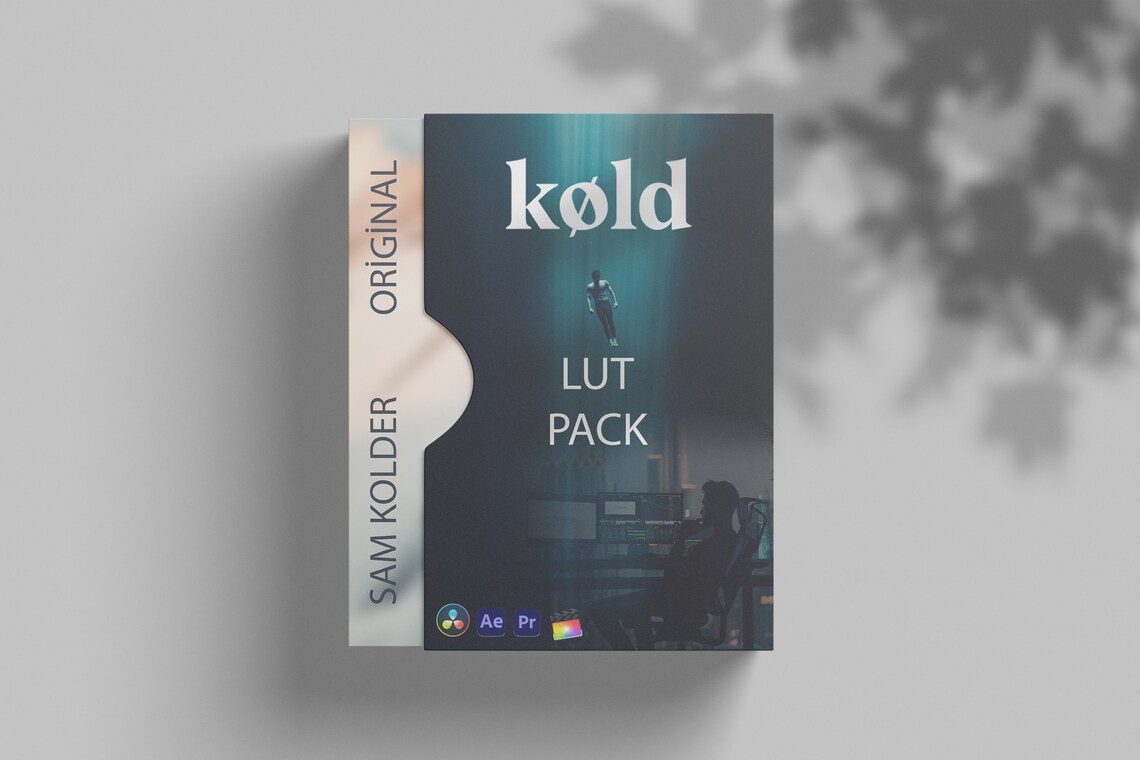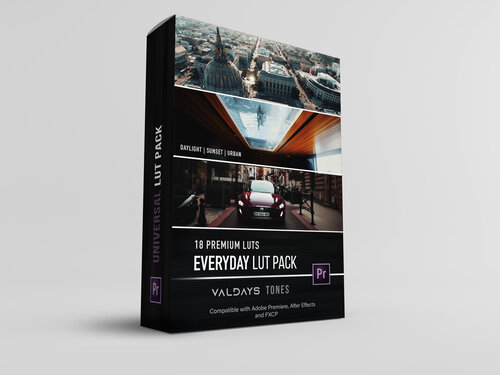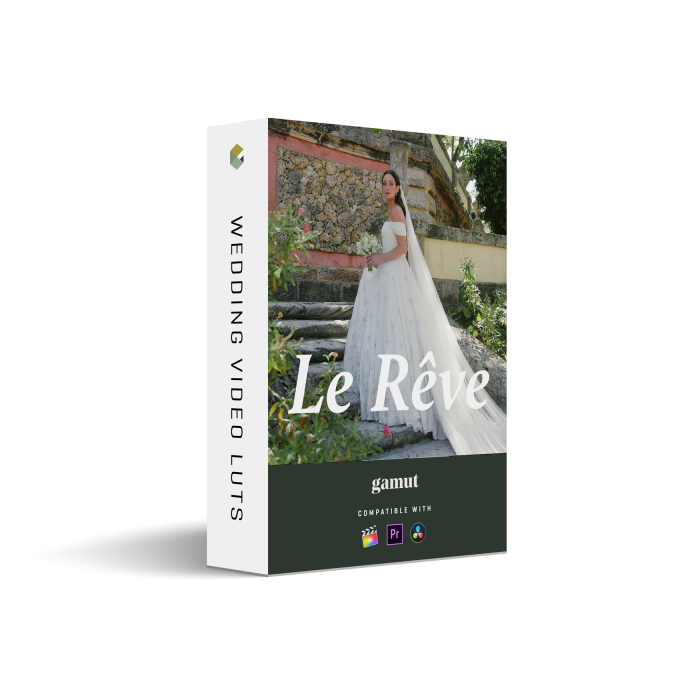Description
16MM FUJI FPE Power Grade for Professional Color Grading in DaVinci Resolve Studio, Unique Handmade Analog Film Simulation Halation FX
Bring out the most beautiful and authentic film look in your creations with hand-crafted film emulations from analogicalab 🎞️
🆘 Do You need help?
Pre-Post Purchase Supports,
Help in choosing the right product for you,
Custom Orders and more:
📬 Etsy direct message
https://lutsstore.com
📬 e-Mail
[email protected]
🎥 YouTube Channel:
https://www.youtube.com/@analogicalab
📸 Instagram
https://www.instagram.com/analogicalab
Try analogicalab Instagram Filters
🎞️ 35MM Kodak2383
https://www.instagram.com/ar/130847389821359/
🎞️ 16MM Cineon
https://www.instagram.com/ar/897294658186252/
🎞️ 16MM Fuji3513
https://www.instagram.com/ar/871858683921723/
🎞️ 16MM Kodak200T
https://www.instagram.com/ar/980999193316329/
🎞️ 16MM FujiFpe
https://www.instagram.com/ar/262075236150471/
🎞️ 35MM KodakVision Cinema
https://www.instagram.com/ar/3374590522823958/
🎞️ 35MM KodakUltraMax
https://www.instagram.com/ar/171559351972329/
🎞️ 35MM KodakVision200T
https://www.instagram.com/ar/180053414795880/
🎞️ Wes Look
https://www.instagram.com/ar/3139726199661103/
https://www.instagram.com/ar/246509227760897/
The 16MM FUJI FPE Power Grade for DaVinci Resolve Studio is a powerful tool designed for color grading professionals who seek to emulate the unique characteristics of 16mm Fuji film. This Power Grade likely incorporates a range of features that mimic the color science, grain, and halation effects of analog film, providing a vintage or cinematic feel to digital footage.
Key Features to Look For:
Analog Film Simulation: The Power Grade should replicate the color palette and tonal range typical of 16mm Fuji film, providing a warm and organic look.
Halation Effects: This refers to the light glow that occurs around bright spots in the image, giving a softer, slightly diffused look that is often associated with film.
Customizable Settings: Look for nodes that allow for fine-tuning of aspects like contrast, saturation, and grain. This will enable you to adapt the effect to suit your specific project.
Grain Addition: To closely mimic the texture of 16mm film, the Power Grade may include film grain that can be adjusted for intensity.
Lens Distortion and Vignetting: Some Power Grades add subtle lens distortion or vignette effects, as commonly seen in analog cameras, to enhance realism.
Color Wheels and Curves: Utilize color wheels and curves that are specifically adjusted to create a filmic look with rich shadows, midtones, and highlights.
Multiple Versions: It may include variations for different lighting situations, such as daylight vs. indoor settings.
How to Use in DaVinci Resolve Studio:
- Installation: Import the Power Grade into your DaVinci Resolve Library for easy access.
- Application: Apply the Power Grade to your clips by selecting the timeline and assigning the grade to your desired footage.
- Adjustment: Use the tools provided in the Power Grade to adjust exposure, contrast, and color balance according to your scene requirements.
- Rendering: Once satisfied with the look, render the video to finalize your project.
Conclusion:
Using the 16MM FUJI FPE Power Grade can bring the nostalgic charm of analog film to your projects, while DaVinci Resolve offers the flexibility to customize and refine your grade to achieve the exact look you desire. Whether for film projects, music videos, or any cinematic endeavor, this Power Grade can elevate your visuals with its unique handmade analog film simulation effects.