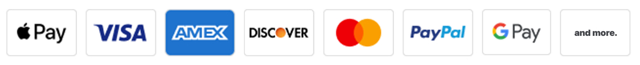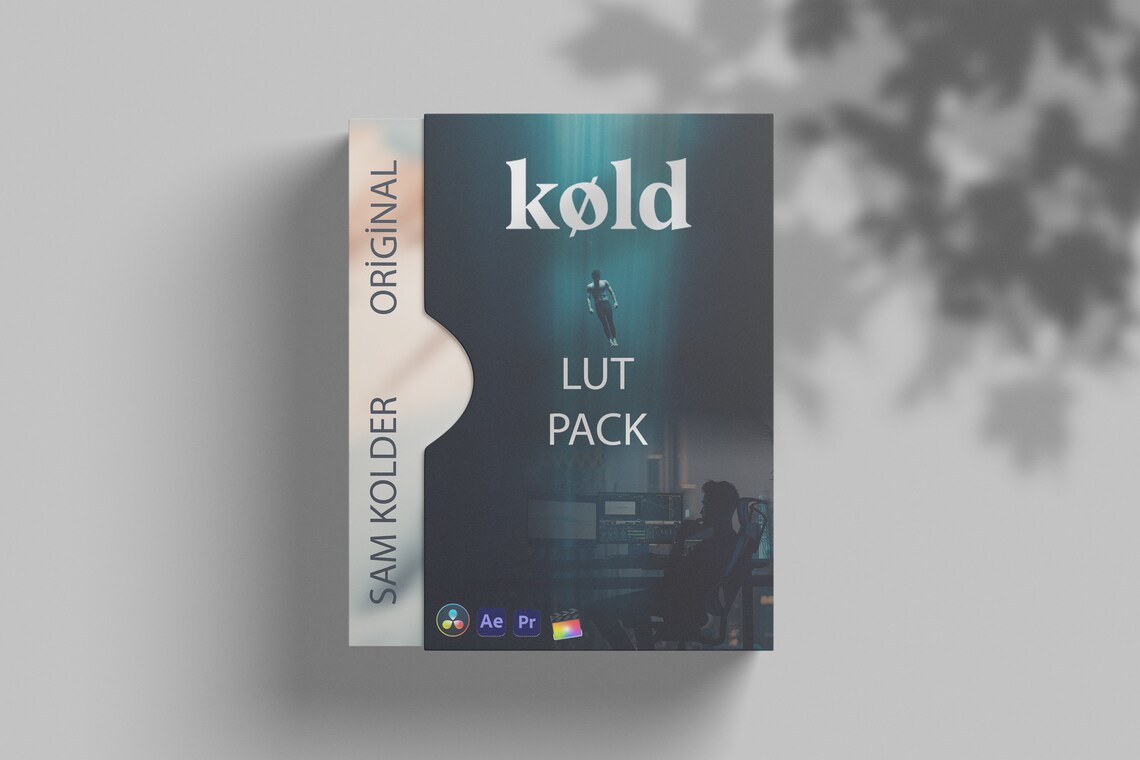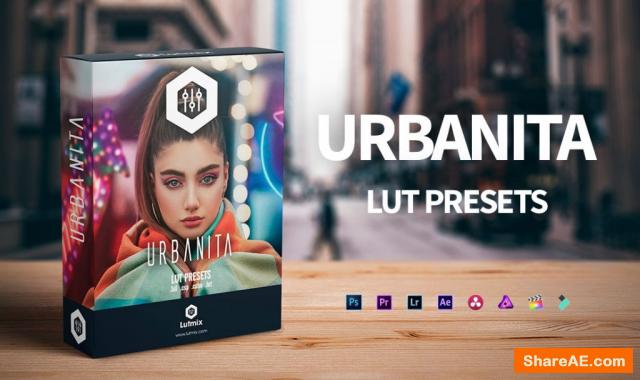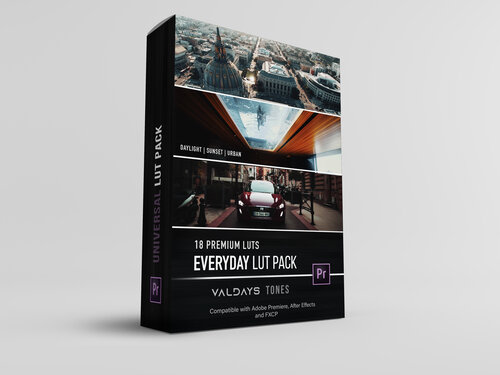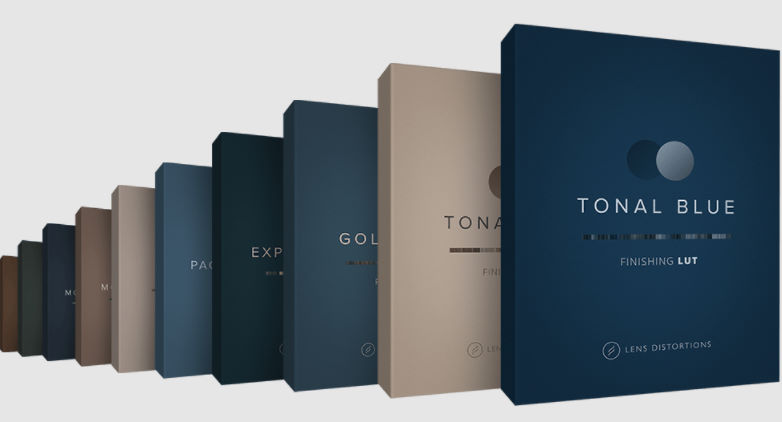Description
Riyazmn Teal And Orange Pack
The “Teal and Orange” color grading style is a popular cinematic look that enhances contrast by pushing the blues and greens towards teal tones and the reds and yellows towards orange tones. It’s used to create vibrant and dramatic imagery that pops, often evoking a high-energy, cinematic feel. Here’s a detailed breakdown of the various tools and packs you listed:
Riyazmn Teal And Orange Standard Pack
This pack includes:
Brown Aqua – RMN (Pack) 30 LUTs: This set of LUTs gives you a range of 30 unique looks that emphasize brown and aqua tones. It’s perfect for creating a vintage, earthy style while maintaining the contrast between the cooler and warmer tones.
Teal and Orange – Cinematic LUTs: These LUTs are specifically tailored to enhance the teal and orange contrast that is often seen in blockbuster films. They give a professional cinematic look that appeals to modern filmmaking.
Mild Teal and Orange LUTs: For a softer take on the teal and orange style, these LUTs provide a more subdued color grade without the harsh contrast. It’s great for a more natural look while still maintaining the distinct teal and orange balance.
Soft Teal Orange 5 LUTs: A smaller set that offers more nuanced options for achieving the teal and orange look in a subtle way. Perfect if you’re looking for more fine-tuned color grading adjustments.
Teal Orange – Classic 27 LUTs: This pack leans more into the traditional teal and orange style, offering a collection of 27 LUTs to provide a variety of different shades, perfect for experimenting with different cinematic looks.
Teal And Orange – Cine A-Z (RMN) 52 LUTs: A massive set of 52 LUTs that cover the full spectrum of teal and orange color grading. This pack provides a wide array of options, giving you flexibility and versatility in your editing.
3D LUTs & Presets
3D LUTs offer a more advanced form of color grading, manipulating three-dimensional color values to create more complex and precise adjustments.
Presets are built-in color grading templates that make applying specific looks easier. These presets often align with the “Teal and Orange” style, but they’re more customizable.
LUT Loaders
These are plugins that integrate the LUTs into editing software:
FCPX LUT Loader 1.5S: A plugin for Final Cut Pro X that makes loading and applying LUTs easier.
Vegas WinMac for Sony Vegas: A similar plugin for Sony Vegas on both Windows and Mac platforms.
RMN Films
This might be a reference to the creator or company behind the LUTs, focusing on cinematic and film-related projects.
Use Cases
These LUTs are great for filmmakers, videographers, and photographers who want to create a particular look or mood for their projects. They can be used in popular video editing software such as:
Final Cut Pro
Adobe Premiere Pro
DaVinci Resolve
Recommendations
Start with a basic grade: Always start with basic color corrections before applying these LUTs. This helps to ensure your footage has balanced exposure and contrast before applying the style.
Adjust LUT intensity: Depending on the scene, adjusting the intensity of the LUT can give you better control over the final look. If the LUT looks too strong, dial it back to get the perfect vibe.
Experiment: These LUTs can dramatically change your footage, so don’t be afraid to experiment with different combinations to find the look that best matches your vision for the project.
In summary, these LUTs are an excellent toolset for achieving a professional, cinematic aesthetic with the teal and orange style. They provide a lot of flexibility and customization options, whether you want a subtle, natural effect or a bold, high-contrast cinematic feel.
Possibly associated with a brand or creator of the LUT pack, indicating a focus on film-related projects.
Use Cases
These LUTs are ideal for filmmakers, videographers, and photographers looking to create a specific mood or cinematic feel in their projects.
They can be used in various editing software compatible with LUTs, including Final Cut Pro, Adobe Premiere Pro, and DaVinci Resolve.
Recommendations
Always start with a basic grading layer and then apply these LUTs to see how they affect your footage.
Experiment with adjusting the intensity of the LUTs to achieve the desired effect based on the lighting and colors in your specific project.
These tools can significantly enhance the visual appeal of your work and help you maintain a consistent aesthetic throughout your projects.
FOCUS KEYWORDS: cinematic luts, # Cinematic Tones LUTs, # Cinematic Video Effects, # Color Correction LUTs, # Color Enhancement LUTs, # Color Grading for Beginners, # color grading presets, # creative luts, davinci resolve luts, # Digital Cinema LUTs, # Documentary LUTs, # drone luts, # Final Cut Pro X LUTs, # DaVinci Resolve luts, # Adobe Premiere Pro LUTs, # photoshop luts, # Dynamic Range LUTs, # Film Emulation LUTs, # Film Noir LUTs, # Film Style LUTs, # Filmmaking LUTs, # final cut pro luts, # Free LUTs, # Fujifilm LUTs, # High Contrast LUTs, # Hollywood Look LUTs, # Indie Film LUTs, # kodak luts, # Luminar LUTs, # LUT Pack Bundles, # LUTs for YouTubers,Cinematic LUTs, # movie luts, # Natural LUTs, # photoshop luts, # Post Production LUTs, # professional color grading, # rec709 luts, # slog3 luts, # Sony LUTs, # Teal and Orange LUTs, # travel luts, # Urban LUTs, # video editing luts, # Videography LUTs, # Vintage LUTs, # wedding luts