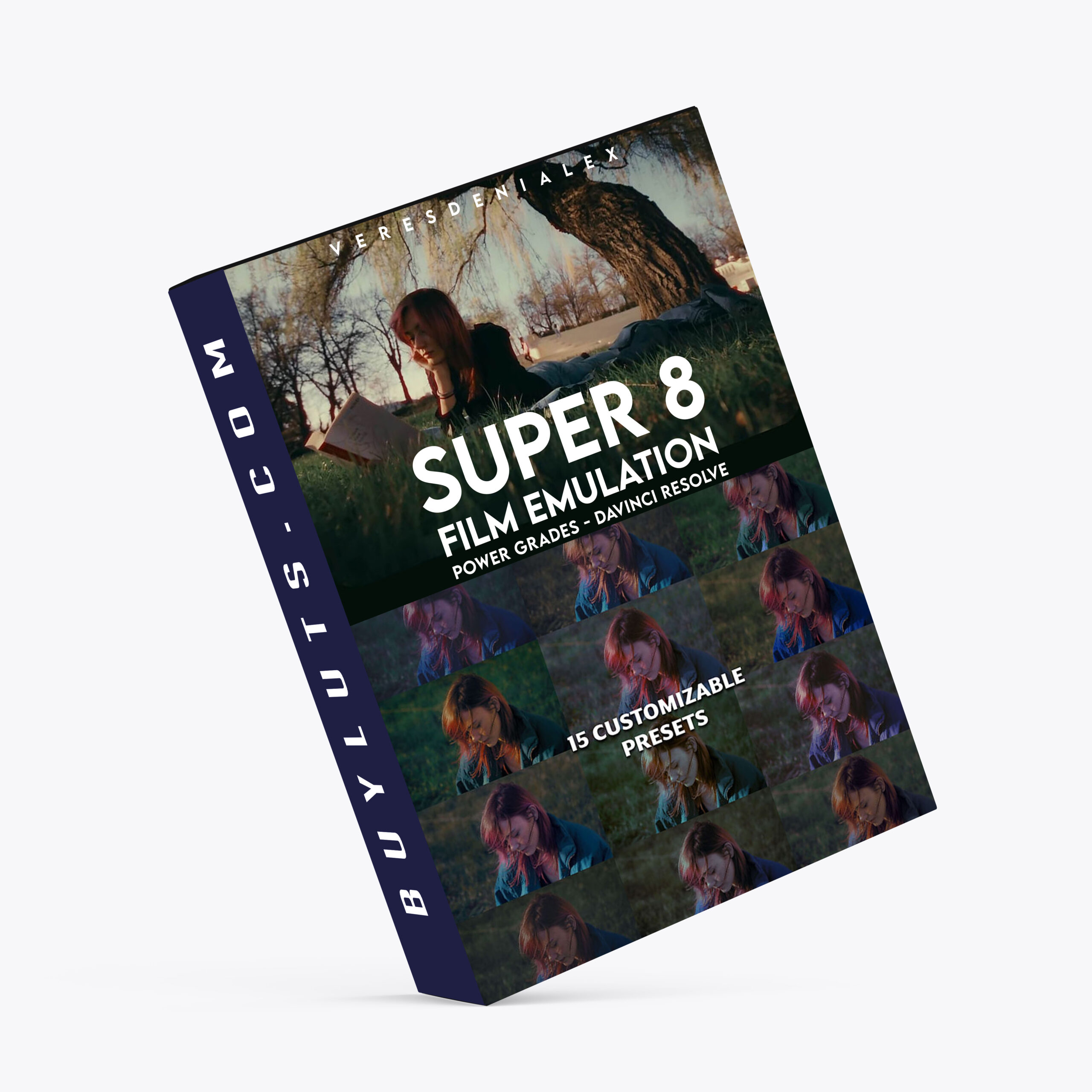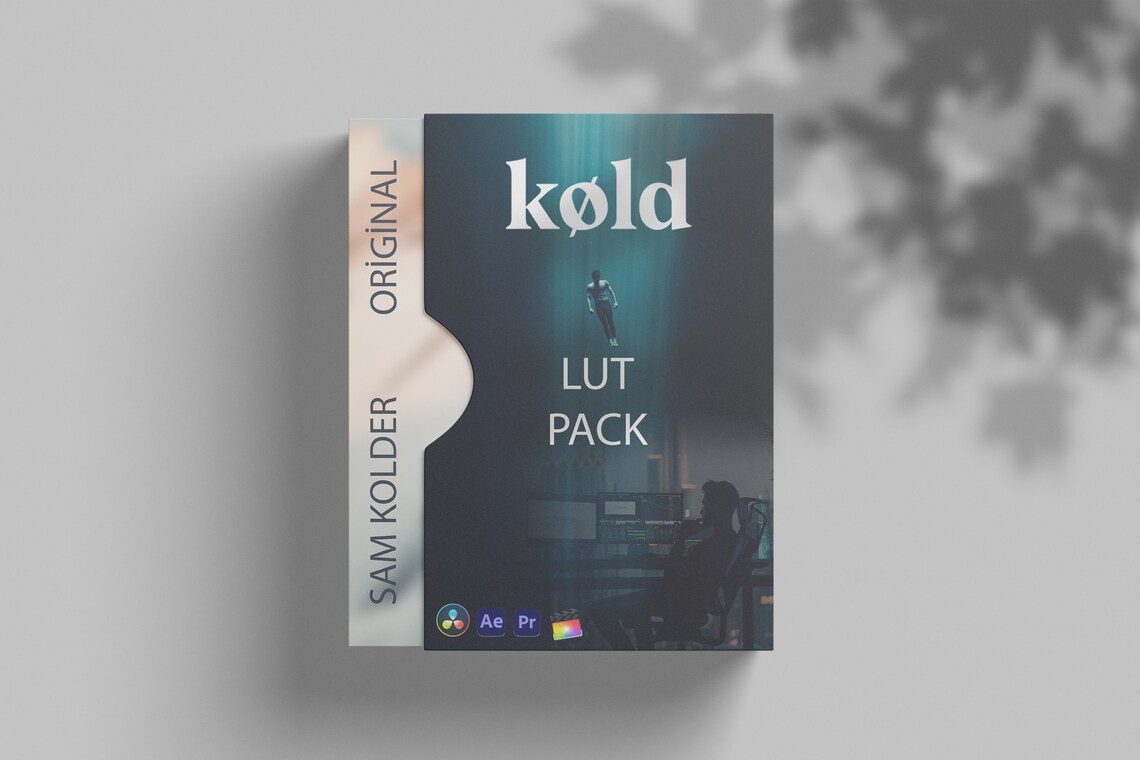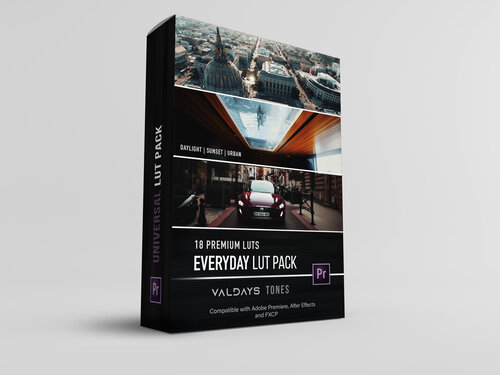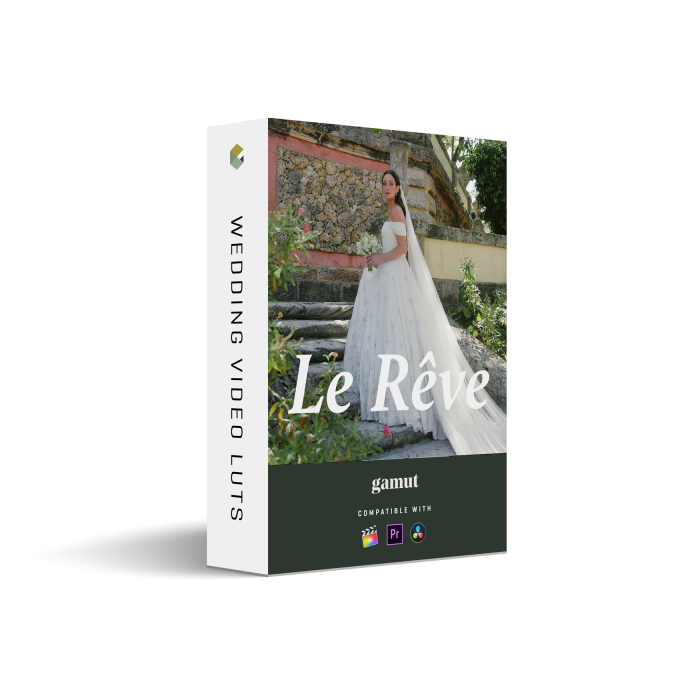Description
Super 8 Film Emulation Power Grades – Davinci Resolve
Bring the look of Super 8mm films to your video footage without jumping through hoops.
Love the look of home films, but don’t want to break the bank gettin’ it? This pack is your new best friend. The Super 8mm Emulation Power Grades for Davinci Resolve come with 17 presets that work for Log & Rec workflows. Tested on Sony, ARRI, R3D, Canon and Blackmagic log footage.
Perfect for filmmakers who want to capture the Super 8 film look on digital without over-complicating their workflow or breaking the bank.
Why you’ll love it 💚
17 Looks for Endless Possibilities
No two projects are alike, and that’s why this pack gives you options. With 17 fully customizable Power Grades, you’ll find the one that clicks, every time.
Adapts flawlessly to your workflow
Whether you’re working with Log or Rec709 footage, these Power Grades are built to adapt. They’ve been tested on Sony, ARRI, R3D, Canon, and Blackmagic cameras. Use them on standard footage or pair them with film simulations for maximum versatility.
8-bit compatible
These Power Grades are also optimized for 8-bit footage, reducing the risk of color issues common with grades designed only for 10-bit or higher. Just stick with Slog2 when shooting in 8-bit.

Tweak it your way
Every grade is built with tweakable nodes, so you’re always in control. Edit contrast, halation, and other effects to tweak your way —no complicated setups required.
Take a look inside 👀
- 17 presets – don’t get boxed in a single preset. You’ll always have the right look in your toolkit – from soft to bolder presets.
- An adjustable halation node for those who want to make those highlights pop.
- An adjustable film grain node for that classic Super 8 feel.
- A dedicated node for log conversion—just select your camera’s official *Log-to-Rec709 LUT* (Sony, Canon, Fuji, Panasonic, etc.) for quick and easy correction. You can enable or disable it as needed.**

Import the Super 8 film Power Grades
Follow these steps to get your power grades up and running in the DaVinci Resolve software:
1. Extract the Files
Extract the downloaded files to a location of your choice on your computer.
2. Open the Gallery in DaVinci Resolve
– Go to the Color Tab in DaVinci Resolve.
– Click Gallery in the top-right corner to open the menu.
3. Create a New Power Grade Album
– In the gallery menu, right-click and select Add PowerGrade Album.
– Double-click the new album to rename it.
4. Import the Power Grades
– In the new album, right-click and select Import.
– Navigate to the folder where you extracted the files.
– Select the **.DPX files** and hit Import.
5. Access the Compound Node
– Right-click the Compound Node and select Show Compound Node to view all the component nodes.
Now your power grades are imported and ready for color grading to fit your style!
🎬 Create stunning Super 8-style footage with ease—no film reel, no fuss. Just pure vintage vibes, right inside DaVinci Resolve.


🎞️ Why You’ll Love It:
✅ 17 Authentic Super 8-Inspired Looks
From soft and faded to bold and textured—there’s a look for every story you want to tell.
🎥 Log & Rec709 Compatible
Seamlessly adapts to your workflow—works great with Sony, ARRI, R3D, Canon, Blackmagic, and more.
🎯 Built for 8-bit & Up
Fully optimized for 8-bit footage (just use S-Log2), with zero banding or color artifacts.
🔧 Tweak Everything, Effortlessly
Fully node-based design lets you adjust contrast, halation, grain, and more—no guesswork, no plugins.
🌈 Halation & Film Grain Included
Add that dreamy Super 8 highlight bloom and organic texture with adjustable nodes.
📽️ Dedicated Log Conversion Node
Easily apply your official Log-to-Rec709 LUT within the Power Grade. Toggle it on/off as needed.
📦 What’s Included:
17 Fully Customizable Super 8 Power Grades
Adjustable Halation Node for dreamy highlight glow
Adjustable Film Grain Node for texture and realism
Built-In Log Conversion Node for camera-specific workflows
Step-by-step install guide to get you grading in minutes
🚀 Quick Setup – No Plugin Needed
Importing your new Power Grades is easy:
Extract the files
Open the Gallery in DaVinci Resolve
Create a new PowerGrade Album
Import the .DPX files
Right-click the node → Show Compound Node to customize
Full instructions are included in your download!
📜 License Info:
Your purchase includes a single-user license. Sharing is not allowed—please respect the effort that went into building these grades. Want a group license? Just reach out—custom packages available for 5+ users.
💬 Need Help?
If you have any questions or run into issues, I’m just a message away. I’m here to help you get the most out of your grades and bring your vision to life.
FOCUS KEYWORDS: cinematic luts, # Cinematic Tones LUTs, # Cinematic Video Effects, # Color Correction LUTs, # Color Enhancement LUTs, # Color Grading for Beginners, # color grading presets, # creative luts, davinci resolve luts, # Digital Cinema LUTs, # Documentary LUTs, # drone luts, # Final Cut Pro X LUTs, # DaVinci Resolve luts, # Adobe Premiere Pro LUTs, # photoshop luts, # Dynamic Range LUTs, # Film Emulation LUTs, # Film Noir LUTs, # Film Style LUTs, # Filmmaking LUTs, # final cut pro luts, # Free LUTs, # Fujifilm LUTs, # High Contrast LUTs, # Hollywood Look LUTs, # Indie Film LUTs, # kodak luts, # Luminar LUTs, # LUT Pack Bundles, # LUTs for YouTubers,Cinematic LUTs, # movie luts, # Natural LUTs, # photoshop luts, # Post Production LUTs, # professional color grading, # rec709 luts, # slog3 luts, # Sony LUTs, #Film Emulation LUTs, DaVinci PowerGrades, DaVinci Resolve DCTLs, DaVinci Resolve Fusion, Capture One, Lightroom Presets, Creative Film LUTs, Essential LUTs Pack, Best Film Emulation Pack, LUTs for ARRI, LogC3 LUTs for ACES, ACEScct LUTs for BMD Gen5, LUTs for Sony SLog3, LUTs for Panasonic V-Log, LUTs for Fuji F-Log2, LUTs for Apple Log, Film Grain and Overlays, Film Emulation Photoshop Teal and Orange LUTs, # travel luts, # Urban LUTs, # video editing luts, # Videography LUTs, # Vintage LUTs, # wedding luts.